Kodak Zi6 Review
The Kodak Zi6 is a handheld, flash-memory-based video camera. You press the power button, wait about a second for it to start up, then hit the record button. Hit the record button again and the video is saved. Just plug it into a USB port and drag the video files to the desktop.The Zi6 is clearly inspired by the Flip Video, and has a form factor similar to that family of devices. The main advantages of the Zi6 are that it can record at 720p HD resolution at up to 60fps, has a bigger screen, and the native video file format is H.264, so it's Mac compatible out of the box. The Zi6 also has a fixed macro mode, which it appears the Flip does not.
To my eye, the image quality is pretty incredible. Far better than I expected, really. I think the macro scene in the clip below really highlights not just the level of detail, but the color saturation and the white balance.
This embedded video doesn't really do it justice. To get a better feel for the quality, watch the HD version either on the MobileMe gallery (click "large") or at the Vimeo page. Both are still compressed for download, of course.
The two critiques I've seen of the Zi6 is that it needs better image stabilization and doesn't work great in low light. I haven't verified either of these things, but neither is a big enough factor for me to give up the 720p resolution. I'd rather have the higher-resolution camera that works well in the most common cases than a lower-resolution device that compensates better in certain circumstances.
The Zi6 slightly bigger than the biggest click wheel iPod, but a bit lighter too. I could easily fit both it and an iPhone in the same pocket (yes, that's the nerdiest sentence ever). It runs off two AA batteries, and a pair of rechargeable batteries with recharger (!) are included, as is a sample drawstring carrying case and both HD and standard video cables.
The only real downside is that the internal memory is 128MB, and you can only use about 30MB of it for storage. Recording at the normal 30fps HD quality consumes roughly 1MB per second — so you're only getting 30 seconds. In other words, you need to buy a separate card and plug it into the SD expansion slot, but they're pretty cheap. You can, of course, record in a lower resolution, but it's not as much fun.
The hardest thing to explain is how satisfying the overall experience of using the camera is. If you just glanced at the product site, you might think it's a somewhat awkward, bulky device. But that's not the impression I'm left with. It completely gets out of the way and just delivers great-looking video with minimal fuss and super-simple import.
Considering the Kodak Zi6 and Flip Mino are the exact same retail price, and Kodak has some significant advantages, it seems like the choice is obvious.
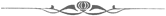
Kodak Zi6 Review
Posted Aug 20, 2008 — 84 comments below
Posted Aug 20, 2008 — 84 comments below

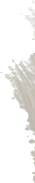
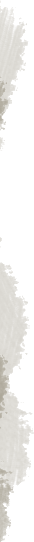

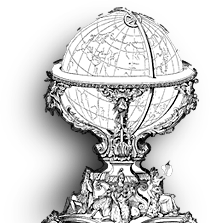


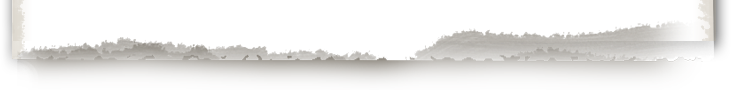

Farhan — Aug 20, 08 6267
Best,
Farhan
Bronson — Aug 20, 08 6268
Ted — Aug 20, 08 6269
Scott Stevenson — Aug 20, 08 6270
The Kodak site itself, on the product page.
Alan — Aug 21, 08 6271
Jessie — Aug 21, 08 6272
Dmitry — Aug 21, 08 6273
If you want great video get a Canon HF-100. $650, 1080p at 30FPS (or 1080i at 60), writes to a SDHC card. One 16GB card ($50) stores a bit over 2 hours of full HD video. There's image stabilization, and the output is just stunning.
Aaron — Aug 21, 08 6274
- I noticed that this video, as well as the video Andy Ihnatko posted, were very jittery. I have not noticed this in the Flip videos I've seen so much. Perhaps the higher resolution makes it more noticeable?
- I would like to see some indoor videos to get an idea of the low-light performance. Colorful, sunshiney outdoor scenes can make any camera look good.
Torsten — Aug 21, 08 6275
Sunnan — Aug 21, 08 6276
Scott Stevenson — Aug 21, 08 6277
I might have not made this clear enough, but I meant "great looking for this price and form factor". I'm sure the Canon is great, but it's more than three times the price and a far more complex device. There's no way it will fit in my pocket, either. The value of the Zi6 is in the price and simplicity.
The stabilization (if any) is so bad, just looking at the video can give one an epileptic seizure. Highlights are blown, there's pretty horrible frame judder as well.
Some of the artifacts you're seeing are absolutely due to compression because I don't see them in the original. In any case, I have no doubt a trained eye can find faults in the source video, and I'm sure a higher-end device would do a better job. The Flip might be better in some respects, but I don't think I'd be willing to give up the 720p.
It's worth noting that the stabilization in some of the cases (particularly the third clip) was heavily affected by the high winds. If you look closely, you can see that the plants themselves are rattling about. Not saying that it's the only cause, just a contributing factor.
But my overall feeling is this: here's this low-cost device that exceeded my expectations in most areas and is fun and ease to use. If you want something higher end in a larger form factor, more features, and a higher price tag, then you have a lot of options.
Some may be happier with the Flip, but personally, I will happily trade stablization for resolution since there's at least an option to use a tripod.
@Torsten: The video of this tiny little camera looks really great! I wonder how it would look if one is filming at a sports event
Not sure, though there is a 60fps recording mode. Haven't tried it yet.
Are there more pixel blocks than in the upper scene?
Not sure what you mean by that.
fuzzymath — Aug 21, 08 6278
Jemaleddin — Aug 21, 08 6279
Ted — Aug 21, 08 6280
Al Degutis — Aug 21, 08 6281
http://www.degutis.com/blog/flip-vs-panasonic-sdr-s10/.
The Zi6 is on my list and if I get it, it would be the third pocket sized video camera I bought this year.
Adam — Aug 21, 08 6282
Feels very cheap. My fujifilm consumer still camera has a nice metal body, feels solid. This feels like it could come apart.
The joystick adds to that feeling. It looks like I should be able to click to either side of it, but instead you tilt the joystick.
BUT! Taking video is way easy. I like that it saves as .mov (I haven't tried editing it in iMovie or Final Cut, but here's hoping it opens the files natively) A small nice thing is there is no 'red light' when it's recording, so besides the loud sound, people are unaware you're recording, which, perverted things aside, has it's advantages.
The quality seems okay, but you need ALOT of light. Like Noonish daylight lots of light. I feel like having this in a bar I'd need to carry a flashlight with me.
I'm curious to see how good of video it can get with proper lighting.
o - one other thing, no mic in, which is to be expected, but it seems to pick up sound okay if you speak at it.
Nathan — Aug 21, 08 6283
http://shopdigitaldirect.com/catalog/product_info.php?products_id=7699
I realize that doesn't address the main concern about pocket portability, but it's only $100 extra.
Rich — Aug 21, 08 6285
Kodak site QA guy here... I noticed the comments with regards to the site not working for www.kodak.com on particular browsers...
I tested it before and tested it again.. No problems on my end with IE6/IE6 & IE7, FF3 and Mac with Safari. Configurations are all standard clean installations with default settings. If you can provide further information please do so.
Buck — Aug 21, 08 6286
http://www.resellerratings.com/forum/merchant-discussion-shopping-advice/134824-can-i-trust-shopdigitaldirect-com.html
Shopdigitaldirect is a scam.
Roger — Aug 21, 08 6287
I tried AVCHD based video cam from Canon and I had to buy 3rd party software to convert the AVCHD into Apple Intermediate format.
It takes a looong time to do the conversion -- totally kills the spontaneity of this kind of small flash based video cams.
Tonio Loewald — Aug 21, 08 6288
Why not consider something like the Panasonic TZ-5, which is iPod-sized, takes very good still pictures, shoots HD video, and has optical image stabilization (sorely lacking from your sample videos)? It's only about $100 more.
Scott Stevenson — Aug 21, 08 6290
The macro is at a fixed disance. It's certainly not as helpful as variable distance but the Flip has no macro at all. I have some indoor stuff to post.
@fuzzymath: I'm looking for something to record iPhone demos. How well would it record an iPhone in the dark?
Just tried it. Far too blurry to be useful, at least in a dark room. As a side note, I think a lot of people are running their iPhones apps in the simulator then using ScreenFlow to record that.
@Al Degutis: I wonder how it does with a strong backlight
Based purely on the video you linked to and a quick test here, I'd guess the Flip does a better job with strong backlighting, but I have no way to verify that.
@Adam: Feels very cheap. My fujifilm consumer still camera has a nice metal body, feels solid. This feels like it could come apart.
For what it's worth, I don't get that impression at all. It is lightweight, though. Maybe that contributes.
@Roger: I would very much like to know if the movies can be edited in iMovie 08 out of the box.
The files are H.264 .mov format, so yes works natively in iMovie.
@Tonio Loewald: Why not consider something like the Panasonic TZ-5
I hadn't heard of it until you mentioned it. It's an interesting device, but far more complex as it's a full-featured digital camera. Of course, you get a lot of features with that complexity. I assume it would have better picture quality (maybe much better), but it appears to use QuickTime motion JPEG for capture? I assume these files would be substantially larger than the H.264 files that the Zi6 generates.
The Panasonic also only records up to 30fps and is not as easy to fit in a pocket because of the lens. But I'm sure some people would prefer it.
Scott Stevenson — Aug 21, 08 6291
Torsten — Aug 22, 08 6298
Scott Stevenson — Aug 22, 08 6299
Just to be clear, I said some of the artifacts are due to compressing the file for upload, but not all of them.
Jared Earle — Aug 22, 08 6302
That's not the right question.
The right question is "Yes, but will it blend?"
Great review, Scott. You've certainly whipped up some desire with this one.
Willie Abrams — Aug 22, 08 6303
Matt — Aug 22, 08 6304
Great job! Keep up the cool reviews!
Cheers,
Doc R
Zach — Aug 23, 08 6306
Scott Stevenson — Aug 24, 08 6307
Haven't used it quite enough yet to run out of batteries.
Davyo — Aug 25, 08 6310
I posted 2 video reviews of the Zi6 on Youtube and also on Vimeo.
In one of my reviews I shot and posted the exact same comaparison footage from the Zi6, the Flip Mino and the Flip Ultra and the differenc in image quality is night and day, and not in favor of the Zi6.
When watching ALL the other post of test footage from the Zi6 you might notice that its all footage shot outside in perfect lighting with the Zi6 not being moved hardly at all,,,, there is a reason for this,, its called really really bad motion blur.
To find my reviews and see the comparison footage I shot just do a search for "Davyo" on Youtube or Vimeo and see for yourself.
Cheers
Davyo
Scott Stevenson — Aug 26, 08 6314
Absolutely. The camera is clearly designed for sunlight or strong indoor light. Based on a few samples I've seen, the Flip seems to do better in low light. If that's your most important consideration, then my guess is you want the Flip. I'm not as sure about image stabilization because I can't find any claims that the Flip actually has that as a feature.
Even the HD issue aside, the Flip can't expand beyond the built-in 2GB of storage or 60 minutes of recording. The Zi6 can expand up to 32GB of storage. If you're more likely to record lengthy presentations in a conference room, the format and storage space could be a lot more valuable than support for dim lighting.
I also think the Zi6 does a substantially better job with white balance and color saturation in daylight. Compare the same video in Zi6 to the Flip Ultra (posted by John Gruber). To my eye, the Zi6 is noticeably better. Again, this is in daylight but I'd rather optimize for the most likely cases.
In general, neither device is meant to be a complete replacement for a higher-end HD camcorder, which will almost universally provide better picture, features, and so on.
Bronson — Aug 26, 08 6315
I will be keeping my Zi6 as it meets my needs for now. If I ever want/need to shoot higher quality video, I know where to look and I won't be looking for a sub-$200 camera to do it.
Bronson — Aug 26, 08 6316
http://www.vimeo.com/1603829
bobxxx — Sep 04, 08 6325
James — Sep 04, 08 6326
I guess you can capture video with HD 60fps outdoor and use SD 30fps in low light.
Scott Stevenson — Sep 04, 08 6328
I wasn't able to see this in a quick test. Do you happen to have some sample video up somewhere?
johnny — Sep 05, 08 6339
I'd really like an external AC adapter for HD playback but there's no port.
Is there such a thing as an AC adapter that comes in the form factor of two AA batteries? (Think of those sealed battery packs you see for wireless phones, but the pigtail would go to an external AC adapter...) You'd slip in the pack, plug it into the AC adapter, but the camera would think it's on battery power when in fact it's getting 2 x 1.4 volts via the adapter.
What's the white square at the bottom for? (Near the tripod mount.)
valeri — Sep 26, 08 6397
Warren — Oct 02, 08 6420
I AM buying this from RadioShack today, it will be my stand in for my Sony TRV525 Digital Video8 Hi8 (tape) handycam.
My ONLY quim with the Zi6 is "Can it have video deviced input to it and record that videos." Example: Can I connect my Xbox360 to it to record my video game footage directly to the unit?"
For a camera like this under $300, it is a true value for the money, storage, any AAA Battery technology, ease of use portability.
Good job Kodak, you're back on MY map!
Scott Stevenson — Oct 02, 08 6423
There's no video input. I think your best best is probably one of the conversion boxes that specialize in capturing video directly to the computer.
Ruth — Oct 09, 08 6479
Andrew — Oct 14, 08 6489
Help !
Best Regards,
Andy
Andy — Oct 15, 08 6491
Do i need to try and find the H.264 codec for my PC ?, where would i get that from ?. Hope it's free, after paying £130 for this camcorder i definitely don't want to have to pay anything more !!
Regards,
Andy
Scott Stevenson — Oct 15, 08 6492
I haven't tried any of this on Windows. I've only grabbed files from the camera, played them back in QuickTime on Mac OS X, and put them into iMovie.
As far as I know, H.264 is the "native" compression format for QuickTime on both Mac and Windows, and is used for all iTunes Store video content. Assuming iTunes videos look good on your machine, these files should work, but I honestly don't know much about video on Windows.
Andrew — Oct 16, 08 6493
As i say, Nero is the only software which will play it flawlessly (although Media Player 11 does a fair job), although even that (Nero) didn't work smoothly earlier this morning, so i'm not sure what's going on. It's such a shame as the video quality is SUPERB if only i could archive the movies (and play them) on my PC in full bloom !
My PC is a Dual Core Intel Pentium, 1GB RAM, Win XP. So it should play these videos fine !
Andrew — Oct 17, 08 6495
just one quite obvious question, i cannot seem to find where the "time remaining" is on the Zi6, to tell me how much recording time i have left on my SD card !!! - surely there must be a "time remaining" feature, every camcorder (whether SD, DV or Hi8 has a timer!) ????
Regards,
Andrew
David Russell — Oct 17, 08 6500
Scott Stevenson — Oct 18, 08 6501
It does, yes. I believe I got a 16GB card for about $50.
Paul — Oct 20, 08 6504
p.s. I also have a Flip Ultra, which is a great little camcorder - but I'm going to China for three weeks and don't want to lug the laptop with me, so I figured the SD cards in the Zi6 would be perfect.
Paul — Oct 20, 08 6505
Donna — Oct 23, 08 6510
I have recently purchased the Zi6 and 32GB SDHC card. The card icon appears on the screen with a red exclamation mark through it and record mode is disabled.
When reading a Kodak article more clearly it states that the camcorder is untested with cards over 8GB so beware!!
Scott Stevenson — Oct 23, 08 6511
That doesn't sound right to me. In any case, I'm using a 16GB card. Is it possible the card you have is just defective and needs to be replaced?
Paul — Oct 26, 08 6513
So far, I'm very pleased with the Zi6 compared to the FlipUltra I have (I might keep the Flip if they ever ship the back ordered underwater case I also ordered). Zi6 quality is excellent, the SD card slot makes it a better camera for traveling without a laptop, the screen is larger, the still photo feature is good, and it has a macro setting (a wow feature for me - I like to photo bugs, flowers, etc.). The big drawback so far - the included software is PC only. Maybe not a problem due to having iMovie, but the Flip software (built in to the camera) has some nice easy features.
Dan — Nov 10, 08 6529
Scott Stevenson — Nov 11, 08 6533
Could you elaborate a bit? I'm not sure what you mean by downgrade.
Simon C — Dec 09, 08 6555
Davo — Dec 09, 08 6557
Thanks for all help in advance.
Scott Stevenson — Dec 09, 08 6558
I wish I could help, but I've only used iMovie with this camera so far.
Fred Hammer — Dec 09, 08 6559
Is there a way to tell how much unused memory is available?
Margaret — Jan 11, 09 6590
chris — Jan 12, 09 6594
ChuckT — Jan 27, 09 6598
You can turn the sound on and off by holding both buttons at once, then choose the middle option. Sound can be adjusted in playback using the joystick up/down.
SDHC card works fine, 4Gb, level 4.
Worth pointing out that there is a firmware update on the Kodak site if your machine is not 1.10.
Lindsay — Jan 30, 09 6599
I agree, Kodak's support and user manual are not helpful
Scott Stevenson — Jan 31, 09 6600
That's definitely not normal, but without watching your whole process, it's hard to say what the cause is. I wish I could help, but nothing occurs to me.
Lindsay — Feb 02, 09 6603
Desiree — Feb 04, 09 6605
Melanie — Feb 21, 09 6613
gfgayle — Mar 01, 09 6615
Katie — Mar 08, 09 6618
I'm not sure what the current format is...I just bought it brand new. & Kodak wasn't able to tell me what or how to do that...I'm on a MAC. Can anyone help???
Katie — Mar 09, 09 6619
I'm not sure what the current format is...I just bought it brand new. & Kodak wasn't able to tell me what or how to do that...I'm on a MAC. Can anyone help???
Awais Naseer Keyani — Mar 25, 09 6668
I am subscribing to your RSS :)
Awais Naseer Keyani — Mar 25, 09 6670
I am subscribing to your RSS :)
Sean — Mar 25, 09 6671
Al — Mar 31, 09 6676
Al — Apr 01, 09 6678
Forest Gump — Apr 25, 09 6722
Pete Clark — May 07, 09 6731
Dan — May 10, 09 6732
Drew — Jun 05, 09 6804
One thing no one has been talking about it JUST HOW ZOOMED IN the camera is on your damn face even when zoomed all the way out at arms length. This is where you enter your big ugly face joke. =0)
The video seems to be good...better than most...but the zoom is making me crazy. not only that...but truth is...for youtube...no one watches HD vids. They just take too long to upload/download....watch etc. Most people just stick with the old....regular...and maybe HQ setting. My point is...all this HD doesn't really do a whole lot of good just yet for youtubers.
So for me....If the zoom wasn't already set naturally to MACRO I would record in 640x480 and be happy. It's great video for the price...and allows me to change the format....from regular to HD 30fps then hd 60 fps. (a setting you would never use on youtube)
anyway. I'm gonna return it...cause I'm just not happy with the zoom on my face.
The next problem is that there are so many models to choose from with the flip. I wanna be able to have the regular format (640x480)....which will drop into windows movie maker....and hopefully will let me film HD IF and when I want to.
Anyway suggestions?
Fred — Aug 03, 09 6844
Now Im thinking the Flip Ultra instead but i hear there are some compatibility issues with the Mac
Michael — Oct 28, 09 6972
cmd — Dec 25, 09 7016
Ken — Dec 29, 09 7065