Firefox User Experience
Much like Justin, I'm discouraged by the user experience in Firefox 1.0. Don't get me wrong, I'm glad to see a standards-based, open source browser making strides. I always test sites against Firefox, and it's rendering engine is way beyond WinIE. Writing a browser is no simple task, so you get a heap of credit just for showing up.That said, on Mac OS X, Firefox's user experience runs a distant, distant third or fourth after Safari, OmniWeb and possibly even IE. Since a lot of people are caught up in the Firefox excitement, I think we should make it clear why Mac OS X users aren't necessarily cheering along.
Safari is exactly what I want in a browser, and I don't think I'm alone in that. It has a focused mission of fetching and rendering web pages and then getting out of the way. OmniWeb is very good for people that want a lot more features.
Even though it's supposed to be the streamlined, browser-only counterpart to the monolithic Mozilla/Netscape, it still feels like it's trying to do too much. I hear Firefox has all sorts of extensions, but I haven't been able to get to update.mozilla.org for the past 24 hours, so I'm not sure what's there.
One of the key issues I'm running up against is the skinning situation. I assume Firefox is using XUL like Mozilla. The problem with using non-native views and controls is that you have things that sort of look like Aqua, but behave much differently. For example, here's a sheet in Firefox:
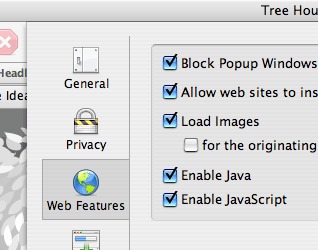
There are a number of issues here. First, it's really a faux sheet, because you can't move this window when it has the sheet deployed. Secondly, it shouldn't be a sheet at all. Application Preferences are global, not per window. A preferences dialog should be a separate, non-modal window. In addition, preference pane icons in Mac OS X apps are never laid out vertically.
You can slide by with this kind of stuff on Linux and even Windows, but Mac OS X users are Mac OS X users because they value consistency and refinement. A lot of Windows and Linux users think Aqua is just a skin. It's not. It's visuals and behavior model. It's both.
This is part of the reason I don't think cross-platform apps with different skins are really practical. Users expect certain behavior that is implemented by the native widget set. Linux behavior with a Mac OS X paint coat does not make a Mac OS X app.
And swapable themes are nice, but I'm not sure they make sense if they sabotage the ability for the application to use native controls and their associated behaviors.
And then there are the forms:
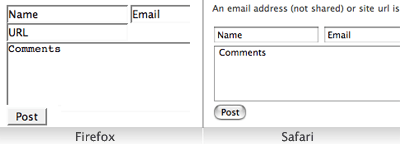
Ugh! Welcome to Motif. :)
And while I appreciate the noble efforts of trying to implement every detail of the PNG spec, the practical results of gamma correction just aren't appealing. All of my PNGs are washed out:

Unless everyone has their monitors calibrated, I'm not sure how displaying gamma-corrected images on the web is really a step forward. It just gives you a moving target because the images look radically different between browsers on the same platform.
One feature, however, that is very cool for a web developer/designer is the DOM inspector. This allows you to visualize page objects in an outline view. And when you click on a particular DIV, a red box flashes around the rendered area:
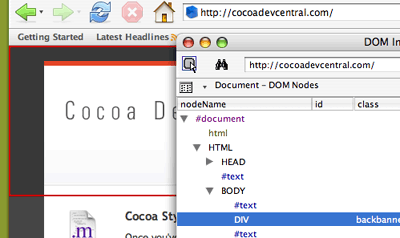
Hugely helpful, although the tool is a bit erratic. There are also some visual artifact issues:
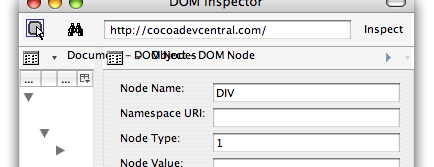
There would be rioting in the streets if Safari did something like this.
So overall, yes Firefox acceptance on Windows and Linux is a good thing. Safari and Firefox basically speak the same language. And the browser has some merit. But the Firefox 1.0's user experience is so far below the Mac OS X standard that I can't see recommending it to anyone.
I don't think this is any one Mozilla designer's fault as much as it is a strategic issue. I don't think pure cross-platform apps really work. The underlying engine can be cross-platform, but the UI should use the native widget set.
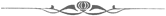
Firefox User Experience
Posted Nov 10, 2004 — 15 comments below
Posted Nov 10, 2004 — 15 comments below

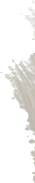
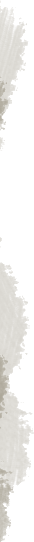

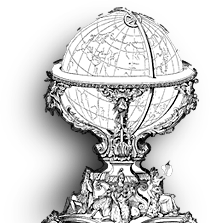

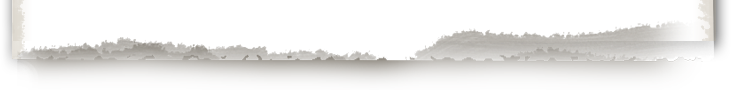

Zachery Bir — Nov 10, 04 19
Erik J. Barzeski — Nov 10, 04 20
zigzag — Nov 10, 04 21
Clinton Ecker — Nov 10, 04 22
Scott Stevenson — Nov 11, 04 23
More than anything, I'm trying to make the point to Mozilla and other developers that the experience that Firefox 1.0 provides will not fly with the vast majority of Mac users.
Another reason you listed you can't use Safari is because it's not cross platform. I'm not sure I understand the reasoning there. If you mean the rendering engine, it's shared by Konquerer and I think Nokia has some sort of port now. In any case, I don't see the cross-platform status of the browser as a reason to use or not use it.
As for the forum widgets, they don't have to be native, but I think they need to make some sort of effort to look reasonable.
lognes — Nov 24, 04 29
I've installed teh firefox browser(v1.0) but I can't see images on mij website. What can I do about this? Do you have a plugin to see Image's in firefox.
Please help me. Thank you
H. Lally Singh — Jan 10, 05 58
Nick — Jun 10, 05 216
One of the bugs that has been around since the begining of the project, and is still there at .8.4.1 is using just plain native aqua text box widgets.
I have tried and liked camino, but safari 2.0 on tiger is my browser of choice
- Nick
Aaron Stacey — Jun 11, 05 220
My only complaint about Safari is the inability to run Flash objects fluidly. I read that it's a common problem through-out all browsers and it's a problem with-in the OS.
-Aaron
Scott Stevenson — Jun 12, 05 221
Brian Donovan — Jun 17, 05 243
Safari uses the native OS X controls, Firefox doesn't. This wouldn't irk me so much if the rest of the system weren't so beautiful. I agree with you that consistent UI is important.
Firefox has incremental search, Safari doesn't. This is, quite frankly, the biggest pull to Firefox for me. I love incremental search, and Safari pisses me off every time I look for something in a page.
Safari's inability to search anything but Google is not important as I use Quicksilver for web searches.
Firefox is awesome for web development, and I use it for that on my PowerBook and at work on Windows. The Windows version of Firefox is excellent. Besides the DOM inspector (which I never actually use), Firefox has a Developer toolbar and a JavaScript debugger (both available as extensions) that make it so so so much nicer to debug problems with than anything else out there that I know of.
That said, each browser has its uses, and Firefox does have some distance yet to travel if it wants to supplant Safari as my day-to-day browser as well as my development browser.
Scott Stevenson — Jun 17, 05 244
defaults write com.apple.Safari IncludeDebugMenu 1
I agree, Firefox's incremental search is very nice.
Aaron Madlon-Kay — Aug 14, 05 336
Sean Murphy — Aug 16, 05 337
You'll want to look for Acid Search and Saft. There is a nice PDF viewer as well that's better than Preview and Adobe's.
Steven Degutis — Oct 07, 08 6468