Virtual Desktops in Mac OS X
I stumbled onto Desktop Manager last night. It does the basic types of things you'd expect a virtual desktop manager to do. You can switch between desktops with a menu bar extra, hot keys, or a desktop proxy window. You can name each desktop, and the title is superimposed on the current desktop.But the real standout feature of Desktop Manager is the range of Keynote-like transition effects (QuickTime clips here) that you can choose from. Transitions also use the bezel UI seen in the standard Mac OS X task switcher and volume adjustments. It almost looks like Apple made it.
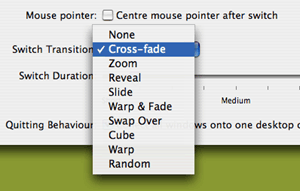
And it's a donation-based, open source product. The only problem? It delves deep into undocumented Mac OS X APIs to pull this stuff off. And I don't mean the transitions, just the basic mechanisms of virtual desktops.
This really isn't bad design by the author. The problem is that there isn't API exposed to do this in a way that is supported by Apple. I glanced at the code, and although the project is well-organized, I'm hesitant to run it because of the nature of the beast. It is definitely worth downloading and trying out, though, at least for the wow factor.
So in response to Erik's question about what should be added to Mac OS X, I think we either need native support for virtual desktops or at least some API exposed for developers to solve the problem themselves. Expose is a huge help, but it would be really nice to have virtual desktops running in a supported manner.
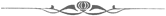
Virtual Desktops in Mac OS X
Posted Nov 16, 2004 — 2 comments below
Posted Nov 16, 2004 — 2 comments below

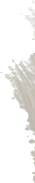
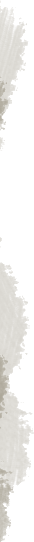

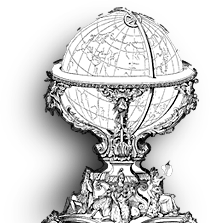

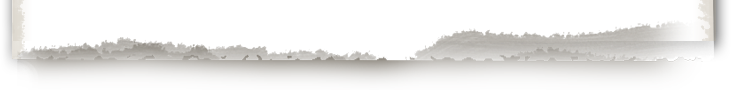

Dave — Nov 23, 04 26
Brendan — Dec 08, 04 36