I Heart AirPort Routers
I helped my Mom get a new iBook along with an AirPort Express router on Thursday. Setup of the thing was ridiculously easy, taking maybe three minutes. So what did I do when I wanted a router for myself today? Did I go out and buy a AirPort Express? Nah, that would be too easy.I went out and got a Belkin Wireless G Travel Router. I can't recommend it. It seemed like a good deal because it was very compact and only $59. I just wanted something small, cheap and simple. The installer required Windows but I have wintel a laptop handy so I didn't think it would be a big deal. Two hours later, I gave up on the thing and returned it to Fry's.
Without getting into all the details and causing any one person too much embarassment, I think the problem is that I'm a Mac user and, as a result, have an annoying personality flaw where I just want things to work.
The initial setup of the router was within reason, but that left me with an unsecured network. Setting out to change this is how I ended up with a wireless brick. Somehow I infuriated the WEP password gods and I couldn't log onto the thing. I'm not sure how much of this was due to Windows, but the "connecting..." thing just ran forever.
I initially tried to use a WAP password but that route asked me for all sorts of details I had never heard of, apparently requiring the use of the Radius server and an nas-id? If I don't know what it is I doubt the average consumer will.
After it became clear the password was in a bad state I tried using the reset button on the bottom but there was no indication that it was working and I saw no effect. I followed the directions with a little slip in the box that said to visit the web site for support. I did this, but Belkin's support site doesn't appear to have any information on this model (F5D7233).
There was no manual included, just a fold-out setup pamphlet. There might have been some help on the CD somewhere but at this point I had lost patience with the whole thing.
Redemption
Before I even got back to Fry's to return the Belkin Saturday night, the solution was obvious to me: buy an AirPort Express. The installation of the one for my Mom was absurdly easy. I just ran the AirPort Setup Assistant.
So why did I buy the Belkin? I thought I could save $70 without any major drawbacks because I could run the installer from the Windows laptop. Belkin is a fairly well-known name as well. It might be that most people would have no problems with this route.
In fact, it might be that another $60 router would have worked fine. The question is, what if I want to do something other than the default behavior or what if the next one doesn't work at all? What if I don't have easy access to a Windows machine? How many times should I go through it?
The AirPort Express works beautifully. There couldn't be a stronger contrast between the AirPort Assistants and the Windows installer apps that come with other router brands. I could save money with the other routers, but it's a moot point if they don't work.
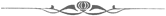
I Heart AirPort Routers
Posted Jan 15, 2006 — 6 comments below
Posted Jan 15, 2006 — 6 comments below

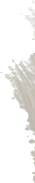
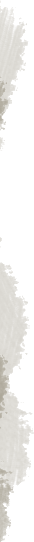

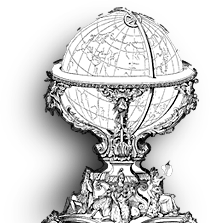

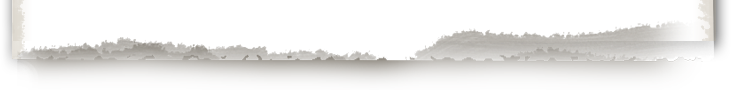

MJ — Jan 15, 06 644
I'd never buy another Belkin router again but the reason I like the Vigor models is because they offer some PRO features. PPTP VPN server that works seamlessly with Mac OS X, USB printer server port, multiple VLANs, more ethernet ports than Airport, bandwidth throttling per port...
I like em a lot. Can barely afford them though.
MJ
bluk — Jan 15, 06 645
Heck, you could buy an Airport Express and a Linksys WRT54G, and still come out monetary-wise ahead with iTunes streaming, more router ports (essentially a four port switch), a whole portable router, and more configuration options. Granted, the Linksys may be harder to configure (I actually find them very easy to configure and you can configure them with just a web browser), but you usually only configure them once and leave them alone. Software wise, AFAIK everything can officially be done on a Linksys that an Airport Extreme can do except Apple's version of WDS. There isn't a performance advantage either that I can tell between the two routers.
Perhaps Apple is keeping their price high so that when 802.11n or whatever comes along, it won't look like they're charging a lot more for it. Other than that, I just don't understand why it is priced so high when it offers very little advantages compared to the Airport Express.
MJ — Jan 15, 06 646
Colin — Jan 15, 06 647
Am I correct in reading the tech specs that they have only one LAN port? I'd have to buy a switch in order to connect more than one wired computer. The dial-in connection is neat, definitely, though I'm not sure how many people would actually use it.
As far as easy-to-set up routers, I actually quite like SMC products. The express set-up option is web-based, and it asks about things like security. (It also supports what Apple calls WPA Personal, ie, WPA without a Radius server.) It also has a built-in 4 port 10/100 switch.
Originally, I had issues with mine; WPA security was flaky. After much back-and-forth with SMC support, it turns out their implementation was fine. The latest Airport update from Apple fixed the issue. Go figure, sometimes it doesn't "just work". :-)
Oh, and the router was $69.99 CDN, with a $60 mail-in rebate. $10 for 802.11g with WPA, 10/100 switch and the ability to turn off the routing features (I already have a Smoothwall router) definitely works for me!
Oh, and after my experiences with Belkin, I'd avoid them at all costs. The wireless keyboard/mouse combo I bought for my settop Wintel box had an effective range of 1.5m, and the car charger I bought for my 3G iPod caused it to stutter and eventually freeze once it was fully charged. :-/
Colin
Nat — Jan 17, 06 671
The other thing that bugs me to no end about Airport software is the inability to forward more than 20 individual ports (not ranges), across the whole local network. That's a completely arbitrary number, and especially on the Extreme, it's unjustifiable. I filed a bug on it which was, of course, closed.
Brian — Feb 22, 06 817